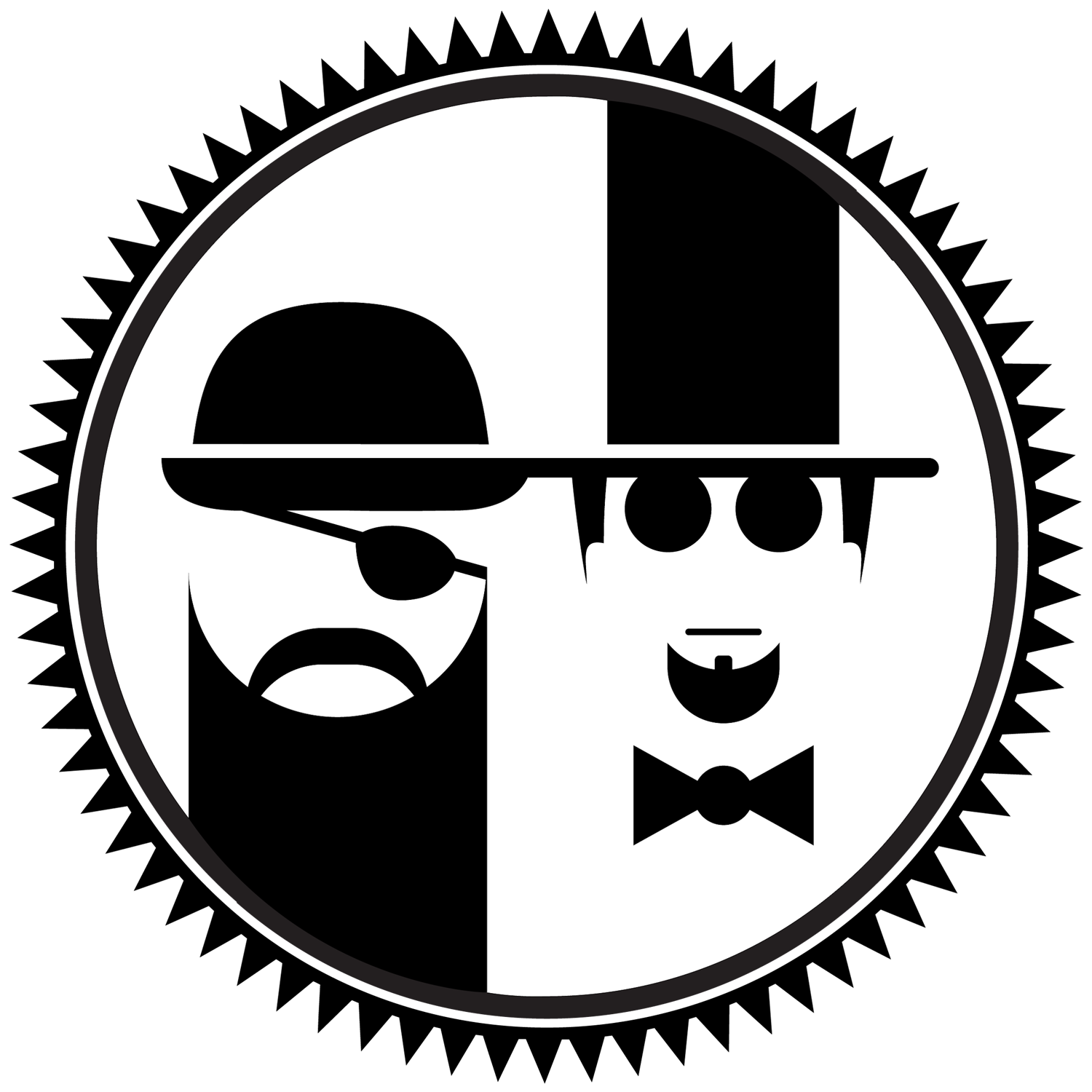Imagine your website is a bustling city. Is it a well-planned metropolis with clear signs, logical streets, and helpful directories, or a chaotic labyrinth where visitors get lost and frustrated? The difference lies in its navigation. A well-designed navigation system acts as a digital GPS, guiding users effortlessly to their destination, reducing bounce rates, and significantly improving conversion rates. Neglecting it is like handing visitors a blank map and hoping for the best.
This guide outlines the essential best practices for website navigation that turn confusion into clarity and transform a frustrating user journey into a seamless one. We will move beyond generic advice to provide actionable strategies you can implement immediately. Charting a course to a better user experience fundamentally involves understanding key UI tips for website navigation to ensure intuitive and effective user journeys.
From creating consistent menus and powerful search functions to optimizing for mobile users and leveraging footer space, each practice is a critical component of a successful digital presence. By implementing these proven strategies, you can create an intuitive, efficient, and enjoyable journey for every visitor, ensuring they find what they need and keep coming back for more. Let's explore the fundamental principles that form the bedrock of a high-performing website.
1. Implement Clear and Consistent Navigation Menus
The cornerstone of any effective website is a navigation system that is both predictable and easy to understand. Implementing a clear and consistent navigation menu means creating a well-organized structure with plainly labeled items that remain the same on every single page. This approach removes guesswork for the user, ensuring they can always find their way back, discover new sections, and understand where they are within your site's hierarchy.

When users don't have to think about how to get around, they can focus on what really matters: your content, products, or services. This principle, famously championed by usability expert Steve Krug in Don't Make Me Think, is one of the most fundamental best practices for website navigation because it directly impacts user satisfaction and conversion rates.
Why This Practice is Essential
Consistency builds trust and reduces cognitive load. When a user sees the same navigation menu on the "About Us" page as they do on the "Services" page, they develop a mental map of your site. This familiarity makes them feel more confident and in control, encouraging deeper exploration. A confusing or shifting menu, on the other hand, creates frustration and can quickly lead to a visitor leaving your site for a competitor's.
How to Implement It
- Use Descriptive, User-Centric Labels: Avoid internal jargon or clever marketing terms. Instead, use familiar words that your audience would use. For example, use "Contact Us" instead of "Let's Talk."
- Limit Menu Items: Stick to the principle of 7±2 main navigation items. This psychological guideline suggests that most people can only hold between five and nine items in their short-term memory. Limiting choices prevents overwhelm and simplifies decision-making.
- Maintain Location and Design: Keep your navigation bar in a consistent location, typically at the top of the page or on the left-hand side. The design, including fonts, colors, and spacing, should not change from page to page.
- Ensure Mobile Consistency: Your navigation must be just as clear and consistent on mobile devices. Whether you use a hamburger menu or another responsive pattern, the core structure and labels should remain predictable across all screen sizes.
A prime example is Apple.com, which uses a clean, minimal top navigation with unambiguous categories like "Store," "Mac," and "iPhone." This structure is identical across their entire site, making browsing effortless.
2. Use Breadcrumb Navigation
Breadcrumb navigation is a secondary navigational aid that shows users their current location within the website's hierarchy. It acts as a trail, providing a clear path from the homepage to the specific page the user is viewing, which helps them understand the site's structure and easily navigate back to higher-level pages. This trail reduces the number of clicks required to return to a previous section, enhancing usability and orientation.

For websites with multiple layers of content, such as e-commerce stores or large information portals, breadcrumbs are a critical component of user-friendly design. They support a user's journey by providing context and a safety net, making them feel more confident exploring deep into the site. This makes them one of the most effective best practices for website navigation, as they significantly improve the user experience with minimal screen real estate.
Why This Practice is Essential
Breadcrumbs improve findability and reduce user frustration. They instantly answer the user's questions: "Where am I?" and "How do I get back?". By showing the path taken to reach a particular page, they lower bounce rates, as users are more likely to explore other sections of the site via the breadcrumb links rather than hitting the "back" button or leaving altogether. This is especially valuable for users who land on a deep page directly from a search engine.
How to Implement It
- Follow a Linear Path: Display the navigation path from the highest level (usually the homepage) to the current page. For example: Home > Products > Electronics > Laptops.
- Use Standard Separators: Use a greater-than symbol (>) or a forward slash (/) to separate the levels. This is a universally understood convention that requires no explanation.
- Make Links Navigable: Each level in the breadcrumb trail, except for the current page, should be a clickable link. This allows users to easily move up the site hierarchy.
- Keep Text Concise: Use short, descriptive labels for each level that match the main navigation or page titles to maintain consistency and clarity.
A classic example of this is Amazon.com, which uses detailed breadcrumbs to help shoppers navigate its vast product categories. This system ensures users never feel lost, no matter how deep they are in the catalog.
3. Optimize for Mobile-First Navigation
With the majority of web traffic now coming from mobile devices, designing a navigation system for the smallest screen first is no longer optional; it's a necessity. Optimizing for mobile-first navigation means conceptualizing and building the user journey for a mobile context, then progressively enhancing it for larger screens. This strategy forces you to prioritize essential navigation elements, ensuring a lean, efficient, and user-friendly experience where screen real estate is most limited.

This approach, championed by thought leaders like Luke Wroblewski and amplified by Google's mobile-first indexing, is one of the most critical best practices for website navigation today. It directly impacts not only usability but also search engine rankings, making it a dual-win for user experience and SEO. For a deeper dive, explore this comprehensive mobile SEO checklist.
Why This Practice is Essential
A mobile-first approach eliminates clutter and forces a focus on core user tasks. When you start with the constraints of a small screen, you make deliberate choices about what is truly important for the user to access. This results in a cleaner, more intuitive navigation system that benefits users on all devices, not just mobile. It prevents the common pitfall of trying to cram a complex desktop menu into a tiny screen, which often leads to poor usability and high bounce rates.
How to Implement It
- Prioritize a Bottom Tab Bar: For web apps or sites with a few key actions, place primary navigation in a bottom tab bar. This keeps essential links within easy reach of the user's thumb, a core principle of mobile ergonomics.
- Ensure Large Touch Targets: Buttons and links must be large enough to be tapped accurately with a finger. Apple’s guidelines suggest a minimum target size of 44×44 points, which helps prevent frustrating mis-taps.
- Use Sticky Navigation for Long Pages: On pages that require scrolling, make the primary navigation bar "sticky" so it remains visible at the top or bottom of the screen. This allows users to navigate to other sections without having to scroll all the way back up.
- Test on Actual Devices: Emulators and browser resizing tools are helpful, but nothing beats testing your navigation on actual smartphones and tablets. This uncovers real-world usability issues that simulations might miss.
Prime examples include Spotify and Instagram, whose web platforms directly mirror the highly effective and thumb-friendly navigation of their mobile apps, creating a seamless cross-device experience.
4. Implement Effective Search Functionality
While structured menus are essential, they can't always lead users directly to niche content. Implementing effective search functionality provides a direct path for visitors who know exactly what they're looking for, bypassing multiple navigation clicks. This feature acts as a safety net, ensuring users can find specific information quickly when standard browsing isn't sufficient.
A powerful search bar, complete with filters and intelligent suggestions, transforms your website from a static brochure into a dynamic, user-driven resource. This is one of the most crucial best practices for website navigation because it caters to goal-oriented users who value efficiency and speed, directly impacting their experience and likelihood to convert or return.
Why This Practice is Essential
A missing or poorly functioning search bar is a major point of user frustration, especially for content-heavy or e-commerce sites. Users expect a "Google-like" experience where they can type a query and receive relevant results instantly. Providing this functionality shows that you value your visitor's time and have anticipated their needs, improving site usability and reducing bounce rates.
How to Implement It
- Place the Search Bar Prominently: Position the search bar in a conventional and highly visible location, such as the top-right or center of the header, where users instinctively look for it.
- Implement Smart Features: Enhance the user experience with auto-complete and predictive search suggestions that appear as the user types. This helps guide them and can reduce spelling errors.
- Design Clear Results Pages: Ensure search results pages are well-organized and easy to scan. Include filtering and sorting options (by price, date, relevance, etc.) to help users narrow down their options effectively.
- Analyze Search Queries: Regularly review what users are searching for. This data provides invaluable insights into user intent, content gaps, and opportunities to improve your primary navigation structure.
E-commerce giants like Amazon have perfected this, offering a prominent search bar with robust filtering that allows users to sift through millions of products with ease. Their implementation is a gold standard for a reason.
5. Create Intuitive Footer Navigation
While primary navigation at the top of a page gets the most attention, the footer is a powerful secondary navigation hub. A well-designed footer acts as a safety net, catching users who scroll to the bottom of a page without finding what they need. It provides a comprehensive sitemap of essential links, contact details, and supplementary resources that don't fit in the clean, concise primary menu.
This often-overlooked area is a critical component of the best practices for website navigation. Users instinctively know to look to the footer for "last resort" links like terms of service, career pages, or detailed product categories. By organizing this space logically, you provide a complete, user-friendly experience from top to bottom.
Why This Practice is Essential
An intuitive footer reduces user frustration and helps them accomplish their goals without having to scroll back to the top. It serves as an organizational tool, housing important but less-trafficked links that would otherwise clutter the main navigation. This keeps your primary menu focused on high-priority items while still offering users a clear path to every part of your site, improving both usability and SEO by ensuring key pages are easily accessible.
How to Implement It
- Group Related Links Under Clear Headings: Organize links into logical categories like "Product," "Company," "Resources," and "Support." This makes the information scannable and helps users quickly find the section they need.
- Include Essential Business Information: The footer is the standard place for crucial details like your physical address, phone number, email, and copyright information. This builds trust and provides easy access for users wanting to connect.
- Make Footer Links Easily Scannable: Use adequate spacing, clear typography, and a logical hierarchy. Avoid cramming dozens of links into a dense, unreadable block of text.
- Ensure the Footer is Responsive: The footer must adapt cleanly to mobile devices. Columns should stack vertically, and text must remain legible and tappable on smaller screens.
A great example is HubSpot's website, which features a meticulously organized footer with clear columns for popular features, free tools, company information, and contact options. It’s comprehensive without being overwhelming, perfectly illustrating the footer's role as a secondary navigation powerhouse.
6. Use Visual Hierarchy and Signposting
Effective navigation isn't just about where you place your links; it's about how you present them. Using a strong visual hierarchy and clear signposting involves employing design elements like size, color, and spacing to guide users' attention. This technique visually communicates the importance of different navigation elements, helping users instantly understand their options and the site's structure.

When done well, this practice makes navigation feel intuitive, as if the user is being guided by a gentle, invisible hand. It's one of the core best practices for website navigation because it clarifies relationships between content, reduces cognitive load, and helps users make decisions more quickly and confidently. These visual cues are fundamental to creating a positive user experience.
Why This Practice is Essential
A lack of visual hierarchy forces users to work harder to understand their options, treating every link as equally important. This can lead to decision paralysis and frustration. By using visual signposts, you create a clear path for the user, highlighting primary actions while making secondary options available but less prominent. This approach directly supports the core principles of user-centered design and improves overall site usability. For a deeper understanding, learn more about user-centered design principles.
How to Implement It
- Vary Font Size and Weight: Make your most important navigation items larger or bolder than secondary ones. For example, main menu items should stand out more than footer links.
- Implement Clear Active and Hover States: Change the color, background, or add an underline to a navigation item when a user hovers over it or is on that specific page. This "you are here" signposting is crucial for orientation.
- Use Color and Contrast Strategically: Use color to draw attention to primary calls-to-action (CTAs) or to differentiate categories of links. Ensure there is sufficient contrast for accessibility.
- Leverage Whitespace: Group related links together and use ample spacing to separate distinct navigation sections. This prevents the menu from looking cluttered and overwhelming.
A great example is Figma, which uses subtle yet clear visual cues in its navigation. The current page is highlighted with a distinct color, and dropdown menus use a clean layout with proper spacing to differentiate between items, making a complex product easy to navigate.
7. Implement Strategic Call-to-Action Placement
Your navigation's primary goal is to help users find information, but its secondary, equally vital role is to guide them toward valuable actions. Strategic call-to-action (CTA) placement transforms your navigation from a simple directory into a powerful conversion tool. This involves placing primary CTAs, like "Sign Up" or "Get a Quote," directly and prominently within the main navigation bar.
This approach ensures your most desired user action is always visible and accessible, no matter where a visitor is on your site. By integrating a CTA into this high-visibility real estate, you remove friction and make it incredibly easy for users to take the next step. This is one of the most effective best practices for website navigation because it directly links user orientation with business objectives.
Why This Practice is Essential
Placing a primary CTA in your navigation menu significantly increases its visibility and click-through rate. Unlike a CTA buried on a specific page, a navigation-based button is a persistent, site-wide invitation. It acts as a constant, gentle nudge that reminds users of the main goal, capturing their interest at the peak of their engagement and guiding them seamlessly down the conversion funnel.
How to Implement It
- Use Contrasting Colors: Make your primary CTA button visually distinct from other navigation links. Use a contrasting color or a button style to draw the eye and signify its importance.
- Keep it to One Primary CTA: To avoid diluting its impact, limit yourself to a single primary CTA in the main navigation. Too many competing buttons can cause decision paralysis and reduce overall effectiveness.
- Use Action-Oriented Language: The CTA label should be a clear, compelling command. Use verbs like "Get Started," "Start Free Trial," or "Request a Demo" to tell users exactly what to expect.
- Test Placement and Wording: Experiment with placing the CTA at the far right of the navigation menu, a common and effective convention. A/B test different text and colors to find what resonates most with your audience.
A standout example is Shopify.com, which features a prominent "Start free trial" button. This CTA is visually separate from the main menu items, making it an unmissable and frictionless entry point for new users.
8. Ensure Fast Loading and Performance
A navigation system is only effective if it's immediately available to the user. Ensuring fast loading and performance for your navigation elements means optimizing them to be lightweight and responsive, so users can interact with menus, links, and search bars without frustrating delays. Slow-loading navigation can lead to high bounce rates before a visitor even sees your content.
In an era of shrinking attention spans, speed is a critical component of user experience. This focus on performance is one of the most vital best practices for website navigation because it directly influences user perception and satisfaction. A snappy, responsive menu feels professional and reliable, whereas a laggy one can make an entire site feel broken or untrustworthy.
Why This Practice is Essential
Performance directly correlates with user engagement and conversions. According to Google's Core Web Vitals initiative, site speed is a key ranking factor and a cornerstone of a good user experience. If your navigation menu takes seconds to load or respond to a click, users are likely to abandon their task and your website. Fast navigation ensures a seamless journey, keeping users on-site and guiding them efficiently toward their goals.
How to Implement It
- Minimize JavaScript Execution: Complex JavaScript can block rendering and slow down menu interactions. Use efficient code and defer non-essential scripts to ensure the navigation loads instantly.
- Optimize All Assets: Compress any images or icons used in your navigation. Use modern, lightweight image formats like WebP and SVG where possible.
- Use CSS for Animations: Rely on CSS for hover effects and menu transitions instead of JavaScript. CSS animations are hardware-accelerated and perform much more smoothly, creating a fluid user experience.
- Prioritize Above-the-Fold Content: Ensure your main navigation menu's code is prioritized to load first, even before other page elements. This gives users immediate control as soon as they land on the page.
Excellent examples include Google and Wikipedia, whose minimalist, text-based navigation designs load almost instantaneously. For those looking to dive deeper, you can learn more about how to improve site loading speed with specific, actionable techniques.
9. Test and Iterate Based on User Behavior
Even the most thoughtfully designed navigation can have hidden flaws. The ultimate test of its effectiveness lies in how real users interact with it. Continuously testing, analyzing, and iterating on your navigation based on actual user behavior is crucial for long-term success. This data-driven approach moves beyond assumptions and allows you to pinpoint friction points and uncover opportunities for a smoother user journey.
This practice involves using a mix of qualitative and quantitative methods to understand what works and what doesn't. Embracing this cycle of feedback and refinement is one of the most powerful best practices for website navigation because it ensures your site evolves with your audience's needs, preventing navigational elements from becoming outdated or confusing.
Why This Practice is Essential
Without testing, you're navigating blind. User behavior analytics reveal the real-world performance of your navigation menu, showing which links are popular, which are ignored, and where users get stuck. Iterating based on this data helps you optimize pathways to key conversion points, reduce bounce rates, and significantly improve the overall user experience. This methodology, central to Lean UX and Google's design philosophy, turns your website into a constantly improving asset.
How to Implement It
- Set Up Analytics Tracking: Use tools like Google Analytics to track clicks on navigation links. Set up event tracking to understand how users interact with dropdown menus, hamburger menus, and other interactive elements.
- Use Heatmaps and Session Recordings: Tools like Hotjar or Crazy Egg provide visual data on where users click, move, and scroll. Heatmaps can quickly show you which navigation items attract the most attention and which are overlooked.
- Conduct Regular Usability Testing: Ask real users to perform specific tasks on your site and observe their process. This qualitative feedback is invaluable for understanding the "why" behind the data you see in analytics.
- A/B Test Navigational Changes: Before rolling out a major change, test it with a small segment of your audience using an A/B testing platform like Optimizely. Compare metrics like conversion rate and task completion time to validate your improvements.
Companies like Netflix and Spotify are masters of this, constantly testing navigation labels, menu structures, and discovery features to keep users engaged. Similarly, a regular website user experience audit can provide the structured insights needed to guide your iteration process effectively.
Best Practices Navigation Comparison
| Strategy | Implementation Complexity | Resource Requirements | Expected Outcomes | Ideal Use Cases | Key Advantages |
|---|---|---|---|---|---|
| Implement Clear and Consistent Navigation Menus | Medium – requires hierarchical structuring and ongoing updates | Design and content maintenance | Improved usability, reduced bounce rates | Medium to large websites with multiple pages | Enhances usability and user trust |
| Use Breadcrumb Navigation | Low – secondary navigation addition | Minimal development | Better user orientation and SEO benefits | Deep, hierarchical websites | Improves context and reduces navigation clicks |
| Optimize for Mobile-First Navigation | High – must balance mobile/desktop needs | Development and testing on devices | Enhanced mobile UX, future-proofed design | Mobile-heavy user bases | Ensures accessibility and focused navigation |
| Implement Effective Search Functionality | High – complex backend and frontend features | Significant development and tuning | Faster content discovery, valuable user data | Content-heavy or e-commerce sites | Accommodates diverse user search behaviors |
| Create Intuitive Footer Navigation | Low to Medium – organized content grouping | Content upkeep and design | Provides secondary navigation and SEO boost | Sites needing comprehensive info in footer | Backup navigation and expected user convention |
| Use Visual Hierarchy and Signposting | Medium – requires strong design skills | Design expertise and testing | Improved usability and accessibility | Sites needing clear navigation clarity | Guides users through clear visual cues |
| Implement Strategic Call-to-Action Placement | Medium – balances promotion and usability | Design and optimization efforts | Increased conversions and clearer user paths | SaaS, e-commerce, and goal-driven sites | Drives user actions while maintaining navigation |
| Ensure Fast Loading and Performance | Medium to High – technical optimizations | Development and ongoing monitoring | Faster access and lower bounce rates | All websites prioritizing performance | Improved UX and SEO, supports slow connections |
| Test and Iterate Based on User Behavior | Medium – continuous process | Tools, user research, analytics | Navigation refined to real user needs | All websites seeking data-driven improvements | Identifies usability issues and guides updates |
Build a Website That Guides and Converts
Mastering website navigation is not a one-time task but an ongoing commitment to user-centric design. It's about architecting a digital environment where visitors feel confident, understood, and effortlessly guided toward their goals. Throughout this article, we’ve explored a comprehensive toolkit of best practices for website navigation, moving beyond simple theory to provide actionable strategies for real-world implementation. Each practice, from the foundational clarity of your primary menu to the subtle efficiency of breadcrumbs and the critical responsiveness of mobile-first design, serves a unique purpose.
However, the true power of these strategies is unlocked when they are integrated into a cohesive system. A well-placed Call-to-Action is only effective if the user's journey to that point has been seamless. A powerful internal search function serves as a safety net, but it relies on a logical site structure to deliver relevant results. When these elements work in harmony, your website transforms from a mere collection of pages into an intuitive, high-performance tool that builds trust and drives conversions.
Key Takeaways for a User-First Approach
To truly elevate your site's usability, focus on these core principles:
- Clarity Over Cleverness: Your primary goal should always be to reduce cognitive load. Use familiar language and predictable patterns in your menus and footers. Avoid jargon or unconventional layouts that force users to learn a new system.
- Consistency is Crucial: A user should never feel lost or wonder if they are still on the same website. Maintain consistent placement and styling of navigation elements across all pages and devices.
- Empower Through Control: Features like robust search functionality, clear breadcrumbs, and an organized footer give users control over their experience. This empowerment builds confidence and encourages deeper exploration.
Your Actionable Next Steps
Translating these concepts into action is the final, most important step. Begin by conducting a thorough audit of your current website. Use analytics to identify pages with high exit rates or navigation paths that lead to dead ends. Gather feedback directly from your users through surveys or usability testing to understand their pain points.
Next, prioritize your efforts. Perhaps your mobile navigation is a major bottleneck, or your lack of clear visual signposting is confusing visitors. Implement changes methodically, testing each one to validate its impact. Remember, the ultimate goal of these best practices for website navigation is to create a frictionless pathway that aligns user needs with your business objectives, whether that’s driving sales for a small business, increasing donations for a nonprofit, or capturing leads for a startup. By dedicating resources to this foundational element of user experience, you invest directly in the growth and success of your digital presence.
Ready to transform your website's structure into a powerful conversion engine? The team at Bruce and Eddy specializes in crafting custom, high-performance websites built on a foundation of seamless navigation and user-centric design. Let us become an extension of your team and build a digital experience that guides, engages, and achieves your goals. Visit Bruce and Eddy to learn how we can help.