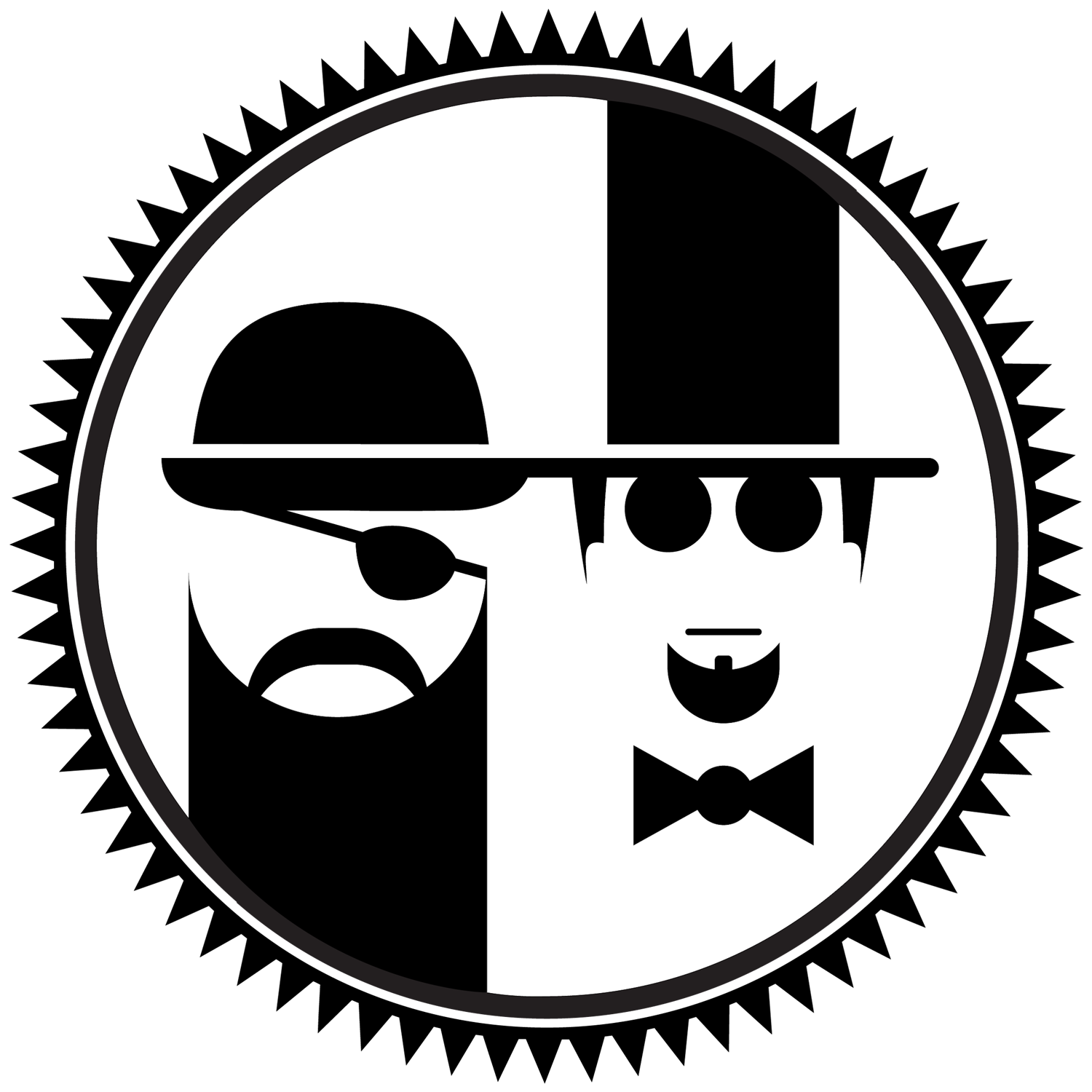In today's digital landscape, your audience accesses your site from a staggering array of devices-smartphones on a morning commute, tablets on the couch, and desktops at the office. A responsive website isn't just a 'nice-to-have'; it's the bedrock of a successful online presence. It ensures every visitor, regardless of screen size, enjoys a seamless, intuitive, and engaging experience. A non-responsive site actively turns away potential customers, damages your brand's credibility, and tanks your search engine rankings.
This guide dives deep into world-class responsive website examples, moving beyond surface-level observations. We will dissect 7 standout platforms and designs from sites like Wix, Shopify, and Webflow, uncovering the specific strategies, technical choices, and design principles that make them exceptional. For each example, you will find detailed screenshots, direct links, and a strategic breakdown of what makes their approach effective.
You'll gain actionable insights and replicable tactics to ensure your own website not only looks great but performs flawlessly across every device, driving user satisfaction and business growth. We'll explore how these platforms and custom sites solve the core problem of a fragmented user experience, providing a consistent and high-quality interface for everyone. To truly ensure your site's longevity and performance, understanding the latest in Top Responsive Web Design Best Practices is paramount. This analysis will equip you with the practical knowledge needed to select the right tools and implement winning strategies for your own project, whether you're a small business, a nonprofit organization, or a growing startup.
1. Bruce and Eddy
Bruce and Eddy’s website serves as a masterclass in responsive design, acting as both a portfolio and a direct demonstration of their capabilities. As a family-owned web technology partner with a legacy stretching back to 2004, their site is meticulously engineered to showcase their comprehensive, all-in-one solutions. It effectively communicates their value proposition to a diverse audience, including small businesses, nonprofits, and marketing teams, by embodying the very principles of elegant front-end design and robust functionality they promise to deliver.
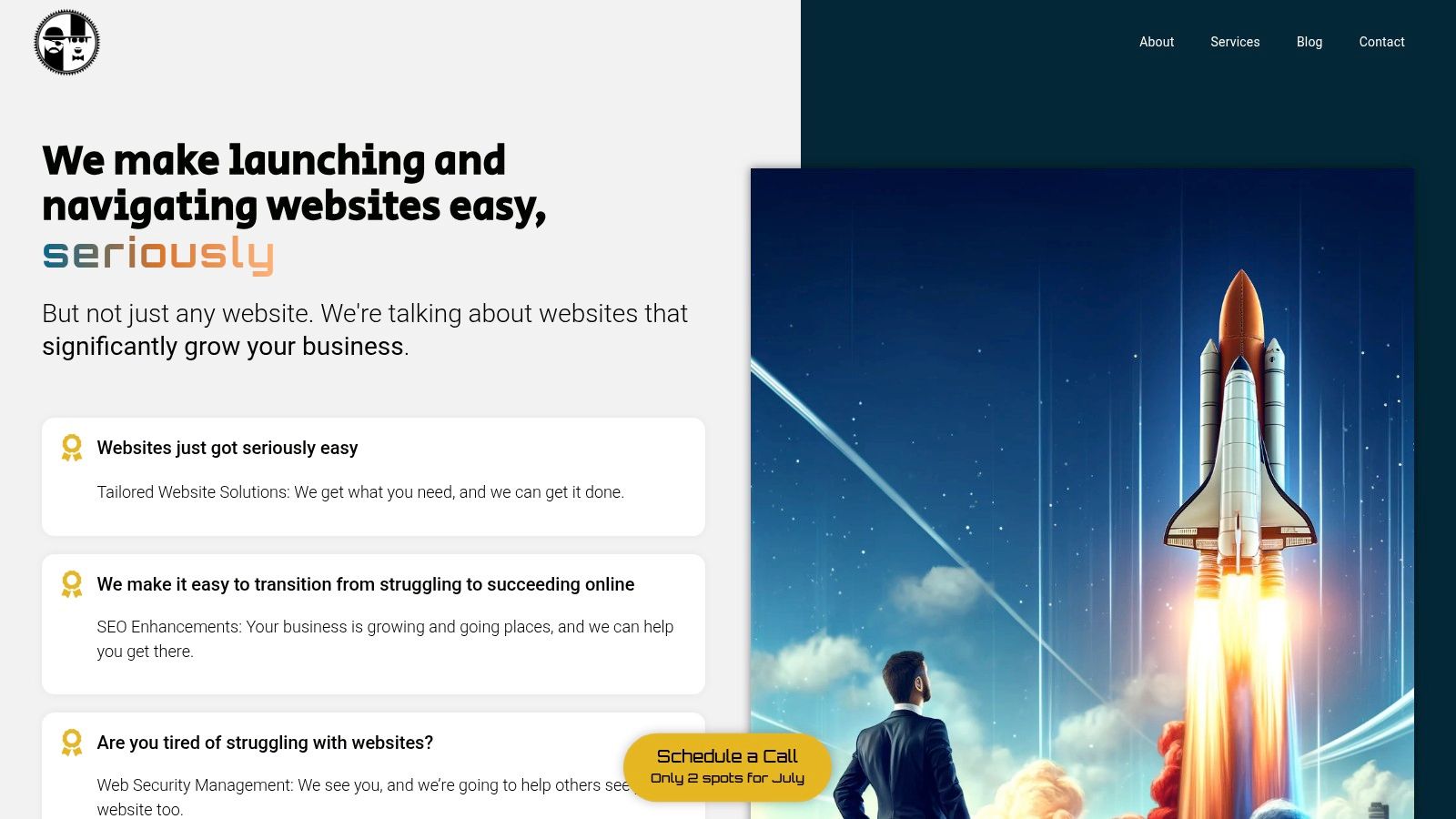
The site’s design is a prime example of strategic responsiveness. It fluidly adapts from a multi-column, feature-rich layout on desktop to a streamlined, single-column, touch-friendly experience on mobile devices. This transition is seamless, ensuring that core messaging, calls-to-action (CTAs), and service showcases remain prominent and accessible regardless of the user's screen size. This adaptability makes it one of the most compelling responsive website examples for service-based businesses.
Strategic Analysis: The Art of the Responsive Funnel
Bruce and Eddy’s website doesn’t just look good on different devices; its responsive structure is strategically crafted to guide visitors through a conversion funnel. The desktop view uses whitespace and a wide layout to present a comprehensive overview of their services, from SEO to custom development, building authority and trust.
On smaller screens, the design intelligently prioritizes content. The navigation collapses into a clean hamburger menu, and sections like client testimonials and case studies are stacked vertically. This focused approach removes distractions and guides mobile users directly toward key actions, like “Request a Quote” or learning more about their process.
Key Strategic Insight: The website uses responsive design not just for aesthetic consistency but as a dynamic tool to optimize the user journey for different contexts. The desktop experience is designed for in-depth exploration and research, while the mobile experience is streamlined for quick information access and lead generation.
Actionable Takeaways & Replicable Strategies
Designers and developers can glean several powerful tactics from the Bruce and Eddy site. Its performance is a key lesson, with fast load times across all devices, achieved through optimized images, clean code, and efficient asset delivery. This focus on speed is critical for retaining users and boosting SEO rankings.
Here are specific strategies you can replicate:
- Prioritize Above-the-Fold Content: On every device, the hero section clearly communicates their core value proposition: “Your Trusted Web Technology Partner.” The primary CTA is immediately visible, a crucial tactic for capturing leads.
- Implement Scalable Vector Graphics (SVGs): The site uses SVGs for logos and icons, which scale perfectly to any resolution without losing quality or increasing file size, ensuring crisp visuals on retina displays and standard screens alike.
- Use Flexible Grids and Media Queries: The layout is built on a fluid grid system that allows content blocks to reflow and resize gracefully. Precise media queries are used to adjust font sizes, padding, and element visibility, creating an optimal viewing experience for specific viewport ranges.
- Optimize Touch Targets: On mobile, buttons and links are appropriately sized with ample spacing, preventing accidental taps and improving usability for touch-based navigation.
By examining how Bruce and Eddy’s site handles navigation, content hierarchy, and performance, you can find a blueprint for creating effective and high-performing responsive websites.
In-Depth Feature Breakdown
| Feature | Analysis & Advantage |
|---|---|
| Adaptive Navigation | The desktop mega-menu provides a detailed service overview, while the mobile hamburger menu offers a clean, focused path. This dual approach serves both deep-diving and action-oriented users. |
| Dynamic Content Hierarchy | Testimonials and case studies are presented in a multi-column grid on desktop but stack neatly on mobile. This ensures social proof is always present but never clutters the primary user path. |
| Performance-First Design | With excellent scores on Google PageSpeed Insights, the site demonstrates a commitment to a fast user experience, a critical factor for SEO and user retention. This is a non-negotiable for modern web design. |
| Clear CTA Placement | Prominent CTAs are strategically placed throughout the site and remain highly visible on all devices. Their design and color contrast make them impossible to miss, effectively driving conversions. |
Website: https://www.bruceandeddy.com
2. Wix
Wix stands as a titan in the website-building arena, primarily because it democratizes the creation of professional, mobile-responsive websites. Its core strength lies in providing a platform where users, regardless of their technical skill, can build a fully functional and visually appealing online presence. This makes it an invaluable tool and one of the best responsive website examples of a platform empowering users.
Instead of just offering a static product, Wix provides a dynamic ecosystem. Users can start with the Wix Artificial Design Intelligence (ADI) to get a site up and running in minutes or dive deep into the classic Wix Editor for granular control over every element. The platform's commitment to responsive design is automatic; websites built on Wix are inherently optimized for various screen sizes, from desktops to tablets and smartphones. This built-in functionality removes a significant technical hurdle for small businesses and entrepreneurs.
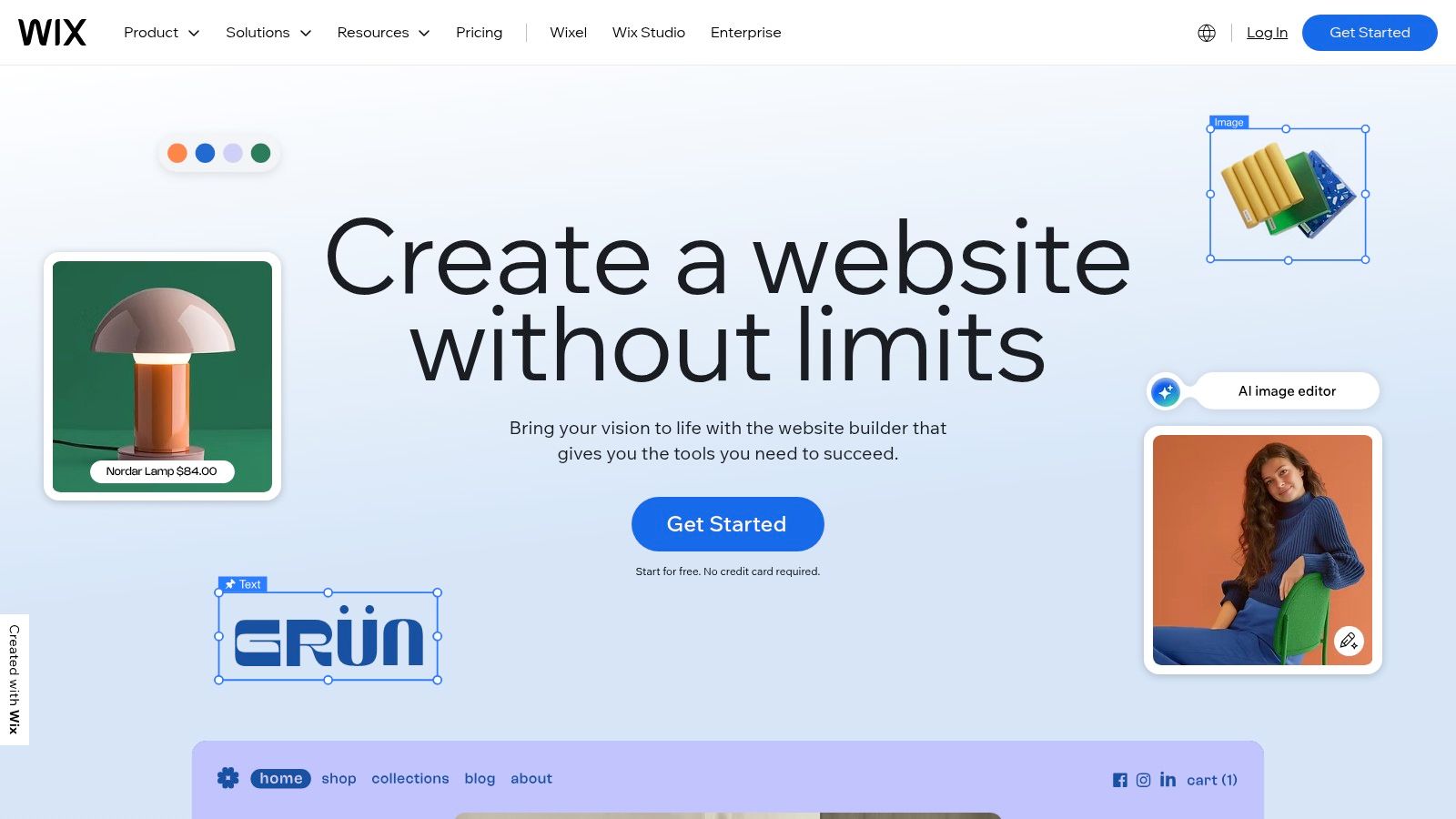
Strategic Analysis: The Power of an Integrated Ecosystem
What truly sets Wix apart is its all-in-one approach. It's not just a design tool; it’s a business management platform. The extensive App Market allows users to integrate everything from advanced e-commerce solutions (Wix Stores) and booking systems (Wix Bookings) to marketing tools and CRM functionalities.
Key Insight: Wix’s strategy is to be the central hub for a business's entire digital operations. By providing integrated SEO tools, email marketing, and social media integrations, it ensures that users don't need to patch together multiple third-party services. This creates a seamless user experience and a powerful, unified dataset for business owners. This integrated approach can provide inspiration when you explore diverse website layout examples for your own project.
Actionable Takeaways for Your Business
Here are practical ways to leverage the Wix platform for a superior responsive website:
- Utilize the Mobile Editor: Don't just rely on the automatic mobile version. Use the dedicated Mobile Editor to fine-tune the experience. You can hide certain desktop-only elements, reorder sections, and adjust font sizes specifically for smaller screens to optimize usability.
- Leverage the App Market Strategically: Before seeking external tools, explore the Wix App Market. Need to add a forum, a pricing plan section, or a live chat? There’s likely an integrated app for it, which ensures better compatibility and a consistent design.
- Focus on Performance: While Wix offers rich design options, be mindful of performance. Compress images before uploading them and be selective with animations and video backgrounds, as these can impact mobile loading times. Use the Wix Site Speed tools to analyze and improve your site’s performance.
Wix Platform Overview
| Feature | Description |
|---|---|
| Pricing | Offers a free plan with Wix branding. Premium plans range from approximately $16 to $159 per month. |
| Primary Use Case | Small businesses, entrepreneurs, artists, and restaurants needing a professional website without coding. |
| Unique Offering | Wix ADI: An AI-powered designer that creates a website for you based on a few questions. |
| Key Pro | Extreme ease of use combined with vast customization options and over 800 templates. |
| Key Con | Once you choose a template, you cannot switch to a different one without starting over. |
For anyone looking to create a highly customized yet easy-to-manage responsive site, Wix provides a comprehensive and user-friendly solution.
3. Squarespace
Squarespace has carved out a niche as the premier platform for individuals and businesses who prioritize design aesthetics and a polished, professional online image. It excels by offering a curated selection of award-winning, designer-quality templates that are inherently responsive. This focus on "quality over quantity" makes Squarespace one of the strongest responsive website examples for brands where visual identity is paramount.
The platform provides an all-in-one solution that bundles hosting, domain names, e-commerce, and marketing tools into a single, cohesive interface. Every template is meticulously crafted to look stunning across all devices, from wide-screen desktops to mobile phones. This built-in design integrity allows creatives, photographers, and premium brands to build a powerful web presence without needing to write a single line of code, ensuring their work is always presented beautifully.

Strategic Analysis: The Power of Curated Design
Squarespace’s core strategy revolves around a controlled, design-first ecosystem. Unlike platforms that offer endless customization that can lead to broken or inconsistent layouts, Squarespace provides a more guided experience. By limiting deep code modifications and focusing on a sophisticated drag-and-drop editor (Fluid Engine), it ensures that the final website maintains its design integrity and responsiveness.
Key Insight: Squarespace's strategy is to be the "Apple" of website builders: it offers a premium, user-friendly product that just works, especially from a design perspective. Its integrated toolset for blogging, e-commerce, and scheduling is built to function seamlessly within its templates, creating a powerful, unified brand experience for the end-user. This approach can be optimized further when you explore some Squarespace developer SEO tips to enhance visibility.
Actionable Takeaways for Your Business
Here are practical ways to leverage the Squarespace platform for a superior responsive website:
- Master Fluid Engine: Get familiar with Squarespace's latest grid-based editor, Fluid Engine. It offers more precise control over element placement on both desktop and mobile views. Take the time to adjust the mobile layout independently to ensure optimal spacing, readability, and user experience.
- Utilize Built-in Style Guides: Use the global style settings (Site Styles) to define fonts, colors, and spacing. This ensures brand consistency across every page and device, saving you time and preventing a disjointed look.
- Optimize Images for Performance: While Squarespace templates are beautiful, high-resolution images can slow down mobile loading times. Use built-in image editing tools or external software to compress your images before uploading them, ensuring a fast and smooth experience for all visitors.
Squarespace Platform Overview
| Feature | Description |
|---|---|
| Pricing | No free plan. Premium plans range from approximately $16 to $49 per month (billed annually). |
| Primary Use Case | Creatives, photographers, portfolio sites, bloggers, and small e-commerce stores prioritizing design. |
| Unique Offering | Fluid Engine: A modern, grid-based editor that provides precise design control for responsive layouts. |
| Key Pro | Visually stunning, designer-grade templates and an incredibly intuitive user interface. |
| Key Con | Less customization freedom and fewer third-party integrations compared to competitors like Wix or WordPress. |
For anyone aiming to create a visually impactful and reliably responsive website with minimal technical fuss, Squarespace offers an elegant and powerful solution.
4. Shopify
Shopify is the undisputed leader in the e-commerce platform space, offering a robust, scalable solution for businesses aiming to sell products online. Its fundamental value proposition is providing a seamless, end-to-end retail operating system that is inherently responsive. This focus makes it a powerhouse and one of the most critical responsive website examples for anyone serious about online commerce.
The platform is designed with a mobile-first philosophy, acknowledging that a significant portion of online shopping happens on smartphones. Every one of its 70+ professionally designed themes is built to adapt flawlessly across all devices, ensuring a consistent and optimized shopping experience. This built-in responsiveness allows merchants to focus on their products and marketing, rather than worrying about the technical complexities of cross-device compatibility.
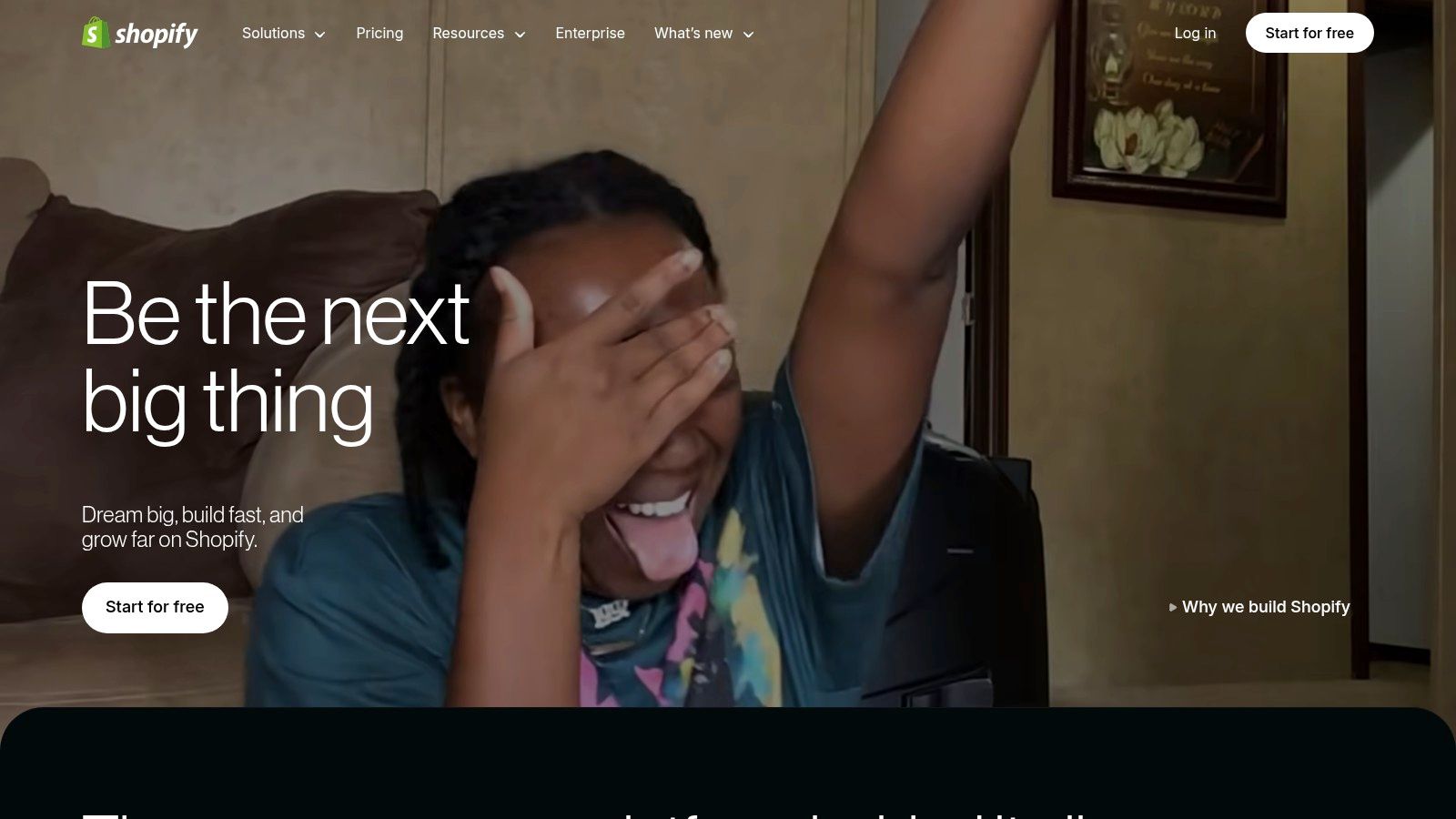
Strategic Analysis: The Commerce-Centric Ecosystem
Shopify's strategic genius lies in its singular focus on commerce. Unlike general-purpose website builders, every feature and integration is designed to do one thing: help merchants sell more. From integrated payment processing (Shopify Payments) to advanced inventory management and multi-channel selling capabilities on social media and online marketplaces, Shopify provides a unified command center for retail.
Key Insight: Shopify's strategy is to create a frictionless path from product idea to sale. The extensive App Store acts as a force multiplier, allowing businesses to plug in specialized functionalities for marketing, shipping, customer service, and more. This creates a scalable platform that grows with a business, from the first sale to millions in revenue. This level of specialization is why choosing the right help is crucial; it's important to understand the common mistakes to avoid when hiring a Shopify developer to maximize the platform's potential.
Actionable Takeaways for Your Business
Here are practical ways to leverage the Shopify platform for a high-performing responsive store:
- Choose a Performance-Optimized Theme: While all themes are responsive, they are not equal in performance. Prioritize themes known for speed and clean code. To ensure your Shopify presence is top-notch and adapts across devices, consider exploring articles on the Best Converting Shopify Themes.
- Optimize Product Images for Mobile: Use Shopify's built-in image editing tools or third-party apps to compress and resize images. High-resolution images are great for desktop but can cripple loading speeds on mobile, leading to lost sales.
- Leverage Multi-Channel Selling: Use the platform’s integrations to sell directly on Facebook, Instagram, and TikTok. This meets customers where they are and provides a seamless mobile shopping experience directly within their social feeds.
Shopify Platform Overview
| Feature | Description |
|---|---|
| Pricing | Plans range from approximately $29 to $299 per month. Transaction fees apply unless using Shopify Payments. |
| Primary Use Case | Businesses of all sizes, from startups to large enterprises, that need a powerful and scalable online store. |
| Unique Offering | Shopify Payments: An integrated payment processor that eliminates third-party transaction fees and simplifies checkout. |
| Key Pro | Highly scalable and backed by a massive app ecosystem and strong community support. |
| Key Con | Monthly costs can increase significantly with the addition of paid apps from the App Store. |
For any business focused on e-commerce, Shopify offers an unmatched, responsive, and powerful platform to build and grow an online store.
5. ThemeForest
ThemeForest is a massive marketplace that serves as a foundational resource for developers, designers, and business owners looking for high-quality, pre-built website templates. As part of the Envato Market, it provides access to thousands of themes for platforms like WordPress, Shopify, and static HTML, making it a critical starting point for creating a unique online presence. Its value lies in offering an incredible variety of designs, making it a treasure trove for anyone seeking excellent responsive website examples to build upon.
The platform functions as a gateway to professional design without the bespoke price tag. Rather than starting from scratch, users can purchase a feature-rich, responsively designed theme and customize it to fit their brand. Every theme is submitted by an independent author and typically comes with demos, documentation, and a support system. This model provides access to premium design and functionality at a fraction of the cost of custom development.
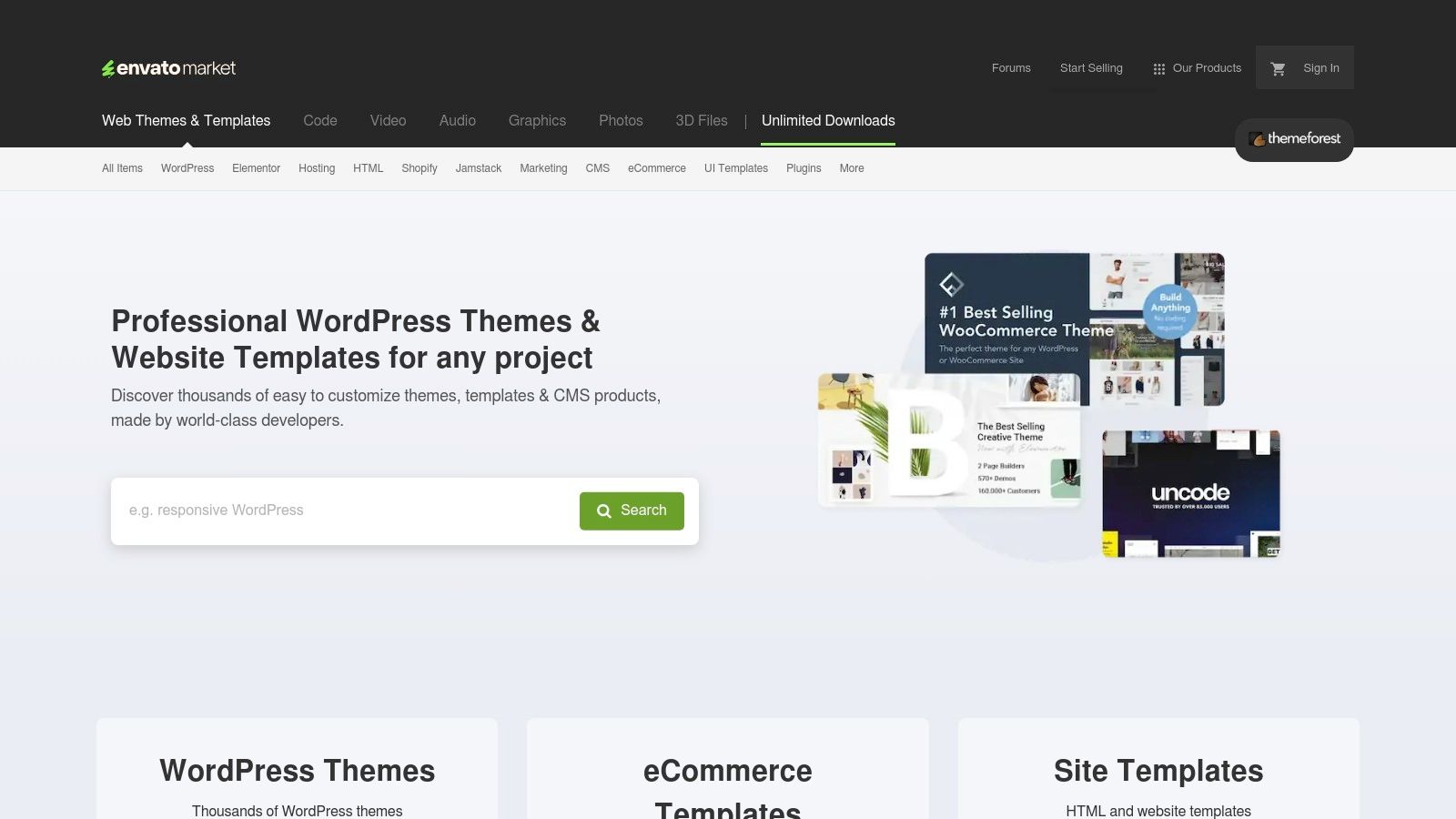
Strategic Analysis: The Power of Choice and Community Vetting
ThemeForest’s strategic advantage is its sheer volume combined with a community-driven quality control system. With tens of thousands of themes available, the platform caters to virtually every niche, industry, and design preference imaginable. This immense selection is curated not by an internal team alone, but by a global community of buyers.
Key Insight: The platform leverages user reviews, ratings, sales data, and author support history as powerful trust signals. This allows customers to make informed decisions by seeing which themes are not only well-designed but also well-supported and continuously updated. The strategy is to empower the user to find a reliable, future-proof foundation for their website, mitigating the risk often associated with pre-built solutions.
Actionable Takeaways for Your Business
Here are practical ways to leverage ThemeForest for a superior responsive website:
- Filter and Vet Thoroughly: Don't just pick the first theme you like. Use the filters to narrow down options by best-sellers, top-rated, and recent updates. Pay close attention to the comments section and the author’s response time to gauge the quality of customer support.
- Test the Live Preview Extensively: Every theme has a live preview. Test it on multiple devices, including your phone, tablet, and different desktop browser sizes. Click through every page and interactive element to ensure the responsive behavior meets your standards before you buy.
- Prioritize Performance and Updates: Check the theme’s last update date and read reviews that mention site speed or compatibility with the latest platform versions (like WordPress or PHP). A well-optimized and frequently updated theme is crucial for security and performance.
ThemeForest Platform Overview
| Feature | Description |
|---|---|
| Pricing | One-time purchase per theme, typically ranging from $19 to $79. Extended support is optional. |
| Primary Use Case | Web developers, freelancers, and businesses wanting a high-quality design foundation to customize. |
| Unique Offering | Massive Variety: An unparalleled collection of over 50,000 themes for numerous platforms. |
| Key Pro | Highly affordable access to premium, feature-rich designs with lifetime updates included in the purchase. |
| Key Con | Quality and support can vary significantly between authors, requiring careful vetting before purchase. |
For those with some technical comfort or a developer on hand, ThemeForest is an unbeatable resource for acquiring a professional, responsive, and highly customizable website design.
6. TemplateMonster
TemplateMonster serves as a vast digital marketplace for web development assets, specializing in providing an enormous library of pre-built website templates and themes. It distinguishes itself by offering assets compatible with a wide array of content management systems (CMS) and platforms, including WordPress, Shopify, Joomla, and even basic HTML. This makes it a go-to resource for developers and DIY builders looking for a solid foundation for their projects, establishing it as a key hub for sourcing responsive website examples and frameworks.
The platform's core value is its sheer volume and variety, which empowers users to find a design that closely matches their vision without starting from scratch. Every template is designed with responsiveness as a primary feature, ensuring that any website built from a TemplateMonster asset will adapt fluidly to desktops, tablets, and mobile devices. This focus on providing ready-made responsive solutions significantly lowers the barrier to entry for creating a professional-looking website.
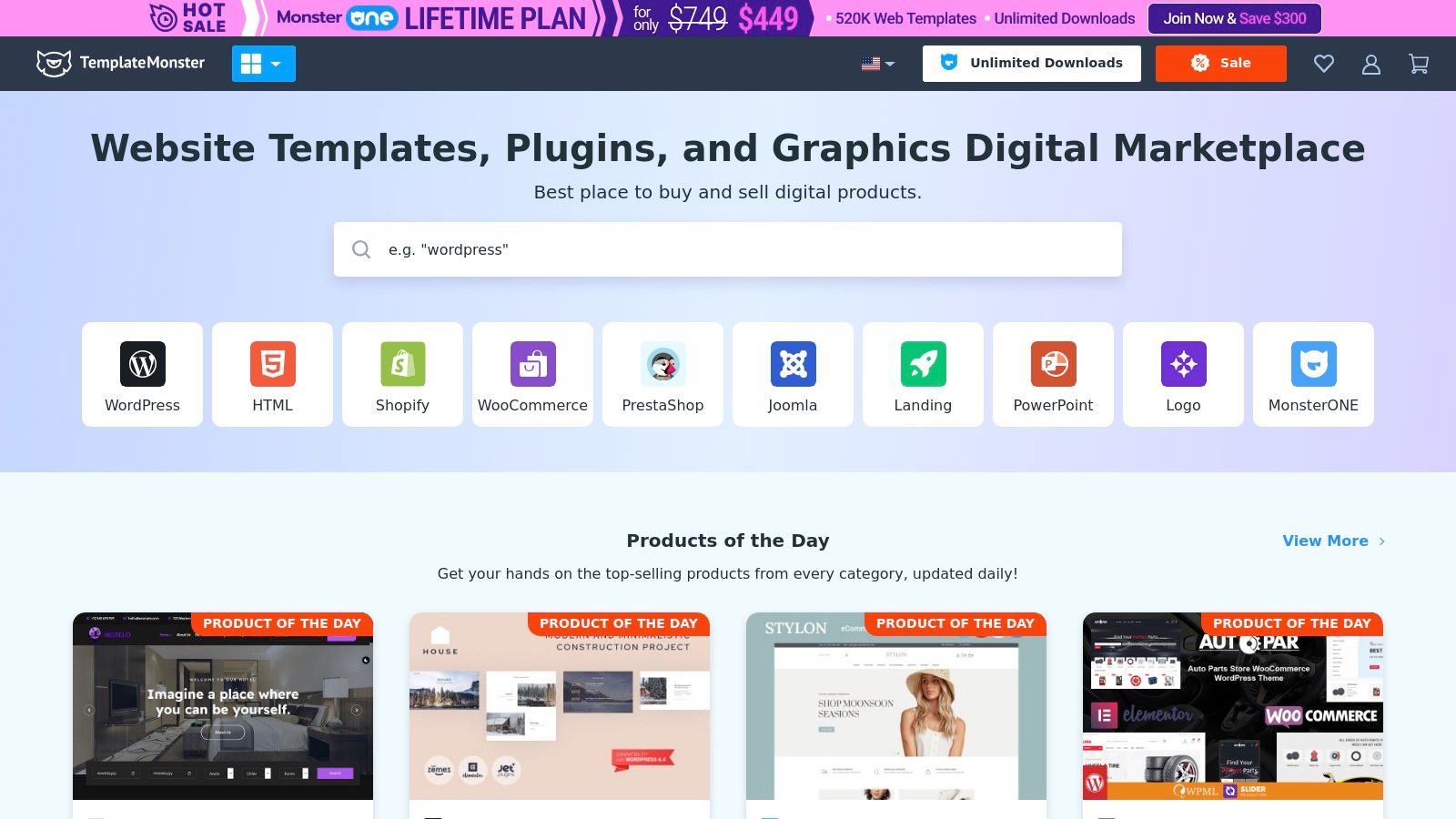
Strategic Analysis: The Power of a Universal Asset Library
TemplateMonster's strategy is to be the universal starting point for any web project, regardless of the underlying technology. By supporting a multitude of platforms, it avoids locking users into a single ecosystem. This allows developers and businesses to select the best CMS for their needs while still accessing a high-quality, diverse pool of design assets.
Key Insight: The platform acts as a strategic accelerator for web development. Instead of competing directly with website builders like Wix or Squarespace, TemplateMonster complements them and other platforms like WordPress by supplying the creative assets. Its inclusion of 24/7 support and customization services further positions it as a full-service partner rather than just a simple marketplace.
Actionable Takeaways for Your Business
Here are practical ways to leverage the TemplateMonster platform for your responsive website project:
- Filter and Vet Carefully: Use the advanced filtering options to narrow down templates by platform, features, topic, and color. Crucially, always check the live demo on multiple devices (desktop, tablet, and phone) and read user reviews to gauge the quality and support level for that specific template.
- Plan for Customization: A template is a starting point, not a final product. Budget time and resources for customization to align the template with your brand identity. Consider using TemplateMonster's own customization services if you lack the technical skills to make the necessary changes yourself.
- Verify Plugin Compatibility: If you are using a CMS like WordPress, check the template’s documentation for compatibility with essential plugins you plan to use, such as those for e-commerce (WooCommerce), SEO (Yoast), or page building (Elementor).
TemplateMonster Platform Overview
| Feature | Description |
|---|---|
| Pricing | Individual templates range from around $29 to $99. Also offers the MonsterONE subscription for unlimited downloads, starting at about $7.75 per month. |
| Primary Use Case | Web developers, freelancers, and small businesses who need a high-quality, responsive template for a specific CMS or HTML project. |
| Unique Offering | MonsterONE Subscription: An "all-you-can-download" model for a vast range of digital assets, including themes, plugins, and graphics. |
| Key Pro | Massive selection of over 30,000 templates supporting dozens of platforms, providing unparalleled choice. |
| Key Con | The quality of templates can be inconsistent. Some may require a steeper learning curve to customize effectively. |
For those who have chosen a platform but need a professional, responsive design to build upon, TemplateMonster offers a nearly limitless library of options.
7. Webflow
Webflow is a powerful visual development platform that bridges the gap between no-code website builders and traditional coding. It empowers designers and developers to create professional, highly customized, and production-ready websites without writing code, making it an exceptional platform for building some of the most dynamic responsive website examples online. Its visual canvas directly translates design decisions into clean, semantic HTML, CSS, and JavaScript.
The platform offers unparalleled control over responsive design. Unlike template-based builders, Webflow gives users direct manipulation of breakpoints, allowing for pixel-perfect adjustments for every screen size, from wide-screen desktops to mobile phones. This granular control means developers can create truly bespoke experiences that look and function flawlessly on any device, moving beyond simple adaptation to true device-specific optimization.
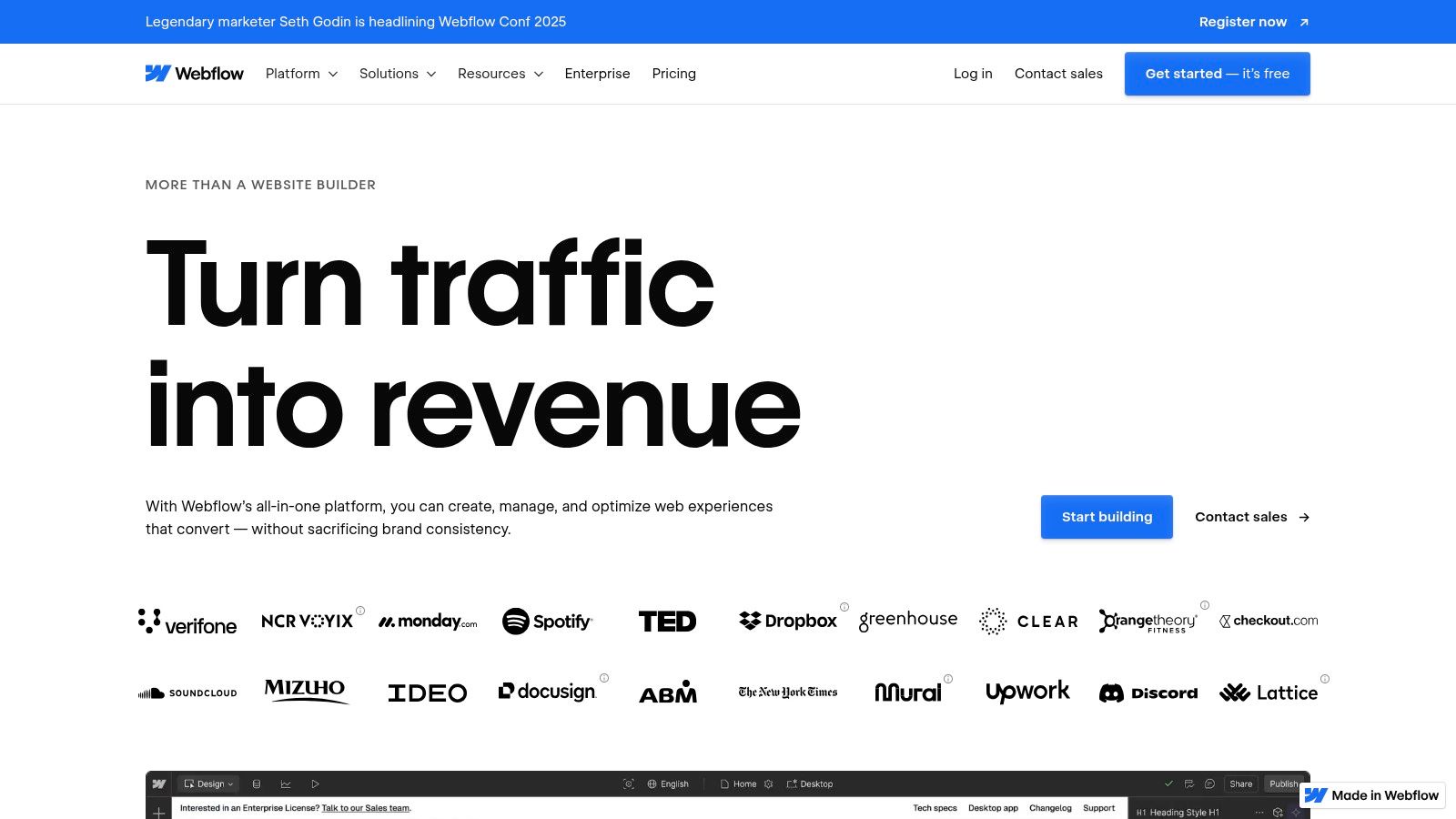
Strategic Analysis: The Power of Visual Coding and Clean Output
Webflow's core strategy is to provide the power of front-end development in a visual interface. It’s not just about dragging and dropping elements; it's about visually manipulating the box model, setting classes, and building complex interactions and animations that would otherwise require extensive coding knowledge. The platform generates clean, semantic code that is highly performant and SEO-friendly.
Key Insight: Webflow’s competitive advantage lies in its "no-code for professionals" approach. It attracts a user base of designers who want total creative freedom and developers who want to accelerate their build process. The ability to integrate a powerful CMS and e-commerce functionalities directly into these custom designs makes it a unified solution for high-end web projects. Understanding this can significantly enhance your own approach as you refine your website development workflow.
Actionable Takeaways for Your Business
Here are practical ways to leverage the Webflow platform for a superior responsive website:
- Master Breakpoints: Go beyond the default device breakpoints. Use Webflow’s editor to add, remove, and adjust breakpoints to perfect the design across the entire spectrum of screen sizes. Test how your design responds between, not just at, the standard device widths.
- Utilize the CMS for Dynamic Content: Leverage the Webflow CMS to build dynamic responsive layouts. Create CMS collections for blog posts, team members, or portfolio projects, and design templates that automatically populate and adjust, ensuring consistency and easy updates.
- Optimize Interactions for Mobile: While Webflow's interaction engine is powerful, some complex "on hover" or mouse-movement animations won't translate to touch devices. Create specific, touch-friendly interactions for mobile and tablet breakpoints to ensure an excellent user experience.
Webflow Platform Overview
| Feature | Description |
|---|---|
| Pricing | Offers a free starter plan. Paid site plans range from approximately $14 to $39 per month (billed yearly). |
| Primary Use Case | Professional designers, agencies, and businesses needing highly custom, high-performance websites. |
| Unique Offering | Visual Canvas: Provides direct control over HTML/CSS properties in a visual, no-code environment. |
| Key Pro | Unmatched design flexibility and customization without writing code, plus clean code output. |
| Key Con | Has a steep learning curve for beginners who are not familiar with web design principles. |
For professionals seeking ultimate control over responsive design without the manual coding effort, Webflow provides a robust, scalable, and sophisticated solution.
Responsive Website Platforms Comparison
| Platform | Implementation Complexity | Resource Requirements | Expected Outcomes | Ideal Use Cases | Key Advantages |
|---|---|---|---|---|---|
| Bruce and Eddy | High – custom end-to-end development | Dedicated in-house team plus on-demand experts | Measurable growth with KPI tracking | SMBs, nonprofits, churches, startups | Comprehensive service, personalized, growth-focused |
| Wix | Low – drag-and-drop builder | Minimal technical skills | Quickly built customizable websites | Beginners, small businesses | User-friendly, extensive templates, regular updates |
| Squarespace | Low to Medium – template-based | Basic technical knowledge | Visually appealing, reliable websites | Creatives, businesses needing design focus | Designer-quality templates, strong support |
| Shopify | Medium – specialized for e-commerce | Moderate technical skill for setup | Scalable online stores with multi-channel | E-commerce businesses | Scalable, rich app ecosystem, 24/7 support |
| ThemeForest | Medium – theme purchase & customization | Moderate – depends on customization needed | Affordable premium designs | Users needing wide design variety | Vast selection, affordable, lifetime access |
| TemplateMonster | Medium – theme purchase & customization | Moderate to high – may require support | Responsive sites across multiple platforms | Versatile including CMS users | Broad platform support, custom services, 24/7 support |
| Webflow | Medium to High – visual design + CMS | Moderate technical skill, learning curve | Highly customizable dynamic websites | Designers, developers seeking flexibility | Visual design with code export, integrated CMS & hosting |
Ready to Build a Website That Adapts to Your Audience?
Throughout this deep dive, we've dissected a powerful collection of responsive website examples, showcasing what’s possible when design and technology unite to serve the user. From the bespoke, strategy-driven approach of an agency like Bruce & Eddy to the powerful, user-friendly platforms of Wix, Squarespace, and Webflow, a clear pattern emerges. True responsiveness is much more than a technical checkbox; it's a core business strategy.
The most successful designs we analyzed share a common DNA. They don’t just shrink to fit a screen; they intelligently reconfigure, prioritize content, and optimize the user journey for every context. This commitment to a seamless, device-agnostic experience is what separates a passable website from one that genuinely drives engagement and conversions.
Key Takeaways and Strategic Principles
As you move from inspiration to implementation, keep these foundational principles at the forefront of your planning. The best responsive website examples aren't just about aesthetics; they are built on a solid strategic framework.
- Mobile-First is Non-Negotiable: Designing for the smallest screen first forces you to prioritize essential content and functionality. This approach aligns perfectly with Google's mobile-first indexing and caters to the majority of modern internet traffic.
- Performance is Paramount: A beautiful design that takes too long to load is ineffective. Optimizing images, leveraging browser caching, and minimizing code are critical steps to retain impatient mobile users. Slow load times directly impact bounce rates and search engine rankings.
- Navigation Must Be Intuitive: What works on a desktop, like a complex mega-menu, can be a disaster on mobile. Successful responsive sites simplify navigation using clear hamburger menus, sticky headers, and prominent calls-to-action that are easy to tap.
- Flexible Grids and Media Are Foundational: The technical backbone of responsive design relies on fluid grid systems and flexible media. This ensures that layouts and images scale gracefully across different viewport sizes without breaking or distorting, maintaining a professional and cohesive look.
Choosing the Right Tool for Your Project
The examples we've explored were brought to life by different tools, each suited to specific needs, skill levels, and business goals. Your choice of platform is one of the most critical decisions you'll make.
- For Total Control and Customization (Webflow): If you have design skills but prefer a visual development process without extensive coding, Webflow offers unparalleled control over responsive breakpoints and interactions. It’s ideal for designers and agencies creating highly custom, bespoke websites.
- For User-Friendly DIY and Small Businesses (Wix, Squarespace): These platforms are perfect for entrepreneurs, small businesses, and nonprofits who need to get online quickly and affordably. They offer a vast selection of inherently responsive templates and intuitive drag-and-drop editors, removing the technical barriers to creating a professional-looking site.
- For E-commerce at Scale (Shopify): If your primary goal is selling products online, Shopify is the undisputed leader. Its themes are built with mobile commerce in mind, and its entire ecosystem is optimized to convert shoppers, regardless of their device.
- For Pre-Built Themes and Templates (ThemeForest, TemplateMonster): These marketplaces offer an enormous library of responsive themes for various platforms like WordPress. They are a great starting point if you want a specific look on a budget, but they often require more technical skill to customize and maintain.
Ultimately, translating the lessons from these responsive website examples into a high-performing digital asset for your own brand requires a thoughtful approach. It’s about more than just picking a template; it's about understanding your audience, defining your goals, and building an experience that is intentional, strategic, and flawlessly executed on every device.
Feeling inspired but need a dedicated partner to bring your vision to life? The team at Bruce and Eddy specializes in creating custom, high-performance responsive websites that are strategically designed to drive growth for your business or organization. Let us transform these principles into a powerful, results-driven digital experience for you.